How do I use it?
When you search in the internet how to improve your vocabulary several articles say keep a list of the words you learned. ProgLingo aims to help you on doing so.
Imagine it as a little notebook to record the words or expressions you have just learned helping you keeping track of them. During the next days you can access them, see their definition in your favorite dictionary, search images and related results at Google’s site will be just one tap away. Helping you memorize all words, you had registered.
Pick up the words you want to learn.
You can choose the word based on a book you are reading, a TV show or YouTube channel you are watching, or even a video game you are playing.
Add the new word, search for its meaning at the moment, or later.
The best part of the app is it does not suggest any word. You pick all the words yourself. The words you enter are meaningful for you. They can come from a podcast you like, a book that you like, or TV series, etc. If you type in notes fields the original sentence were you first seen the word, it will be easier to you to remember the emotion of the scene, the context where it was used and so on. Making it much easier to remember and incorporate it into your own vocabulary.
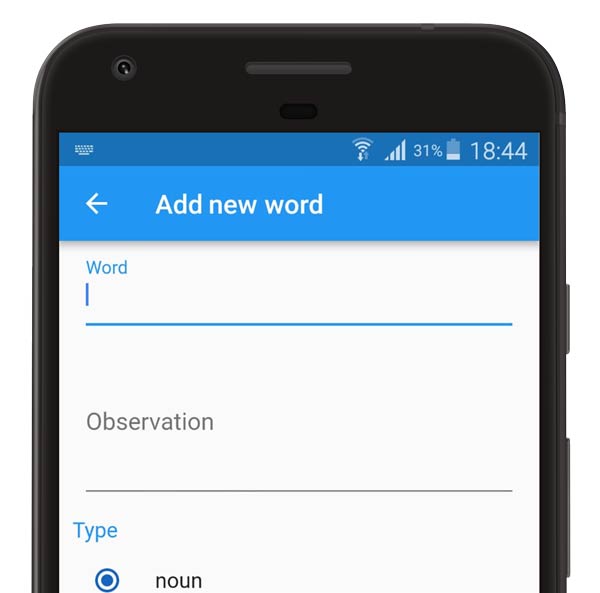
Try to see images, sentences using that word on the next few days
In the word detail screen there are a few links related to the word you added. A link to the dictionary, google images, google general search and translator. Use those tools to increase your knowledge about the chosen word.
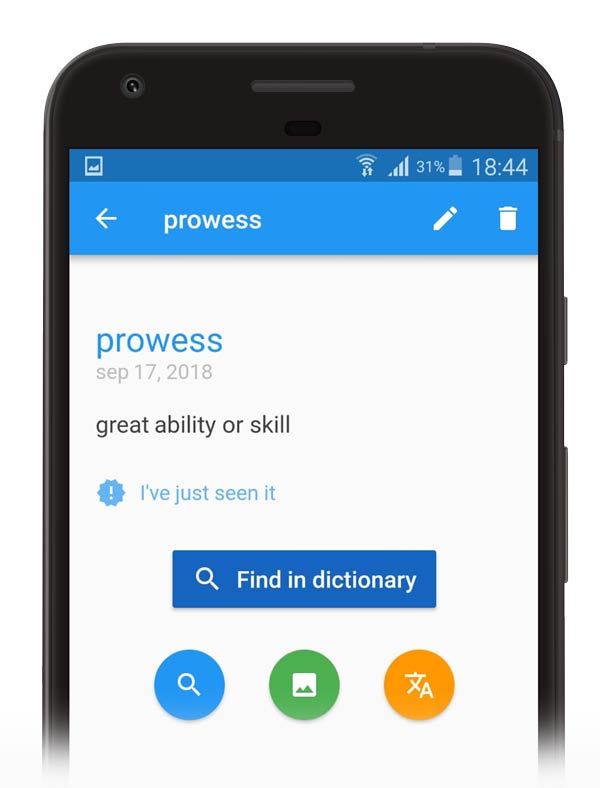
Using the tool review last words
This tool works as a slide show of words you registered. It will animate a series of words you registered.
When a word is shown, try to create sentence using that word, visualize in our mind scenes that are relevant to that word.
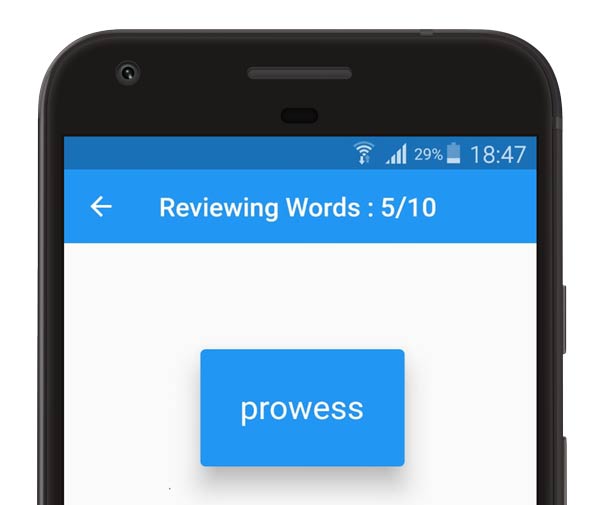
Adjust the how much you know that word
There are four levels of knowledge in the app: I have just seen it; I recognize it; I understand it; I can use it within a conversation.
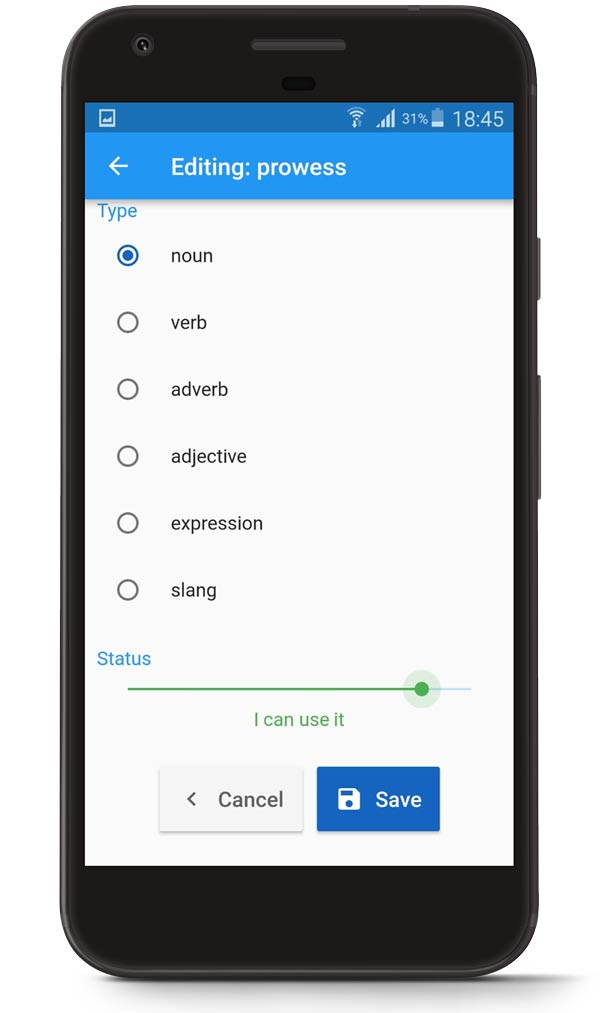
The left menu
Remember after you register a couple of words use the left menu, so you will be able to access some tools like the reviewing screens and statitics reports.